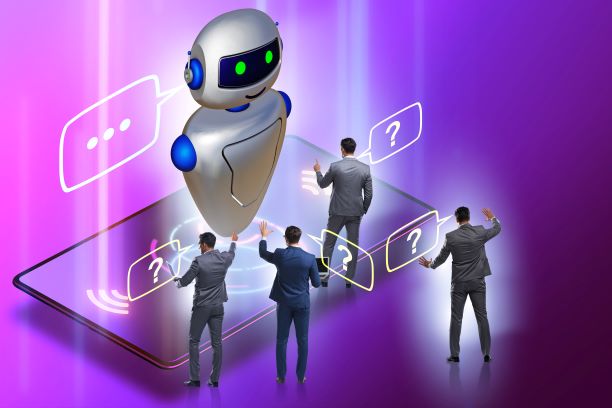Installing WhatsApp plugins on your website and running push ad campaigns are two ways your firm can instantly reach clients nowadays And WhatsApp has provided seamless integration possibilities, making it just as simple to set up a corporate WhatsApp account as it is to set up a personal account.
A Chatbot is just software that talks with users by sending pre-written messages. It’s possible that this communication takes the shape of text or speech. However, the definition of a WhatsApp Chatbot is determined by the program. On your WhatsApp Business Account, a WhatsApp Chatbot allows you to automate your sales and customer service.
If you use WhatsApp Business to run an eCommerce store, for example, a WhatsApp bot will present items and categories to your consumers when they ask.
WhatsApp Business In 2021
WhatsApp Business is a Facebook-developed tool that assists businesses in establishing a WhatsApp presence.
WhatsApp for companies allows enterprises to engage with their consumers through conversations, reminders, and confirmation messages on WhatsApp itself, making it the ideal replacement to conventional SMS systems. WhatsApp Business Solutions are divided into two categories:
1. WhatsApp for Business
2. WhatsApp API for Business
Is it really necessary to have a WhatsApp Chatbot?
Are you a company looking to join WhatsApp? If so, why do you think that is? Definitely, because you want to utilize WhatsApp Business to grow your business or because you want to bring your customer service on WhatsApp.
If you want to expand your WhatsApp Business In 2021, you’ll need to replicate the experience of your website or store. You’ll be promoting all of the items, displaying categories, sending reminders, and speaking with your consumers on a regular basis.
It’s impossible for you to work around the clock. How many live chat sales/support workers can you recruit to manage even 1000 client conversations each day? As a result, WhatsApp Automation is required. It is not only more efficient and quicker, but it also saves you money. An intelligent WhatsApp chatbot and a WhatsApp automation:
- Will help your users even while they are not working.
- It saves money by eliminating the need for several agents.
- Unlike humans, it can manage many talks at once.
- It is both quick and effective.
DO YOU WANT TO MAKE YOUR OWN CHATBOT?
It’s not difficult to create your own Whatsapp chatbot; all you need is a well-thought-out approach. Building a Whatsapp chatbot is identical to building one for Facebook, with the exception that you may modify it to your taste.
- SUBMIT A BUSINESS WHATSAPP API REQUEST:
You must register for the WhatsApp Business API beta program before you may create Chatbots for WhatsApp. This service is now tailored to the needs of small enterprises. You can choose to work as a customer or as a solution provider.
In addition, the application requires the name of your company, the URL of your website, and the name and contact information of a corporate representative. Once your app has been approved and assessed, you may start using the WhatsApp API. Access to the WhatsApp API is also easy for organizations such as retail, education, and real estate.
- WHAT QUESTIONS DO YOU WANT TO RESPOND TO?
While developing your chatbot, having a clear idea of what questions you want to answer may help and improve things.
Also, understand how bots will respond when they don’t know what to say, which is true for nearly all chatbots designed for businesses.
- HOW TO USE A CHATBOT CREATOR TO GET THE CHEAT CODE:
You don’t need to start from scratch in today’s world; simply use any website or software that allows you to rapidly construct chatbots. The WhatsApp Business API client requires a database to be hosted. This criterion ensures that end-to-end encryption is secure.
You may create a sample version of your chatbot application before releasing the full version if you’re utilizing one. This allows you to visualize the modifications that need to be done before putting further time and money into your WhatsApp bot’s development. You may create a mockup of your chatbot application before posting the actual product when you use it.
This helps you to quickly spot any changes that need to be done before putting more time and money into your WhatsApp bot’s development.
WhatsApp Business API allows you to create WhatsApp Chatbots
A chatbot cannot be enabled on a regular WhatsApp number. We can’t do that because WhatsApp won’t let us.
When Facebook introduced the WhatsApp Business API for businesses in 2018, the notion of a WhatsApp bot was born. The WhatsApp Business API allows enterprises to have a WhatsApp presence and receive a verified WhatsApp Business account. With WhatsApp APIs, you may automate sales and customer service by integrating your own systems such as a WhatsApp bot, CRM, chat agents dashboard, and so on.
Conversation Design and WhatsApp Chatbots
When you create a WhatsApp bot for your WhatsApp Business In 2021 account, it serves as your company’s first interactive face.
As a result, it’s vital to think about the most crucial factor: dialogue design.
Designing a Conversation
Conversation design is a process in which you create all of the various conversations your client may have with your WhatsApp Bot. It serves as the foundation for your WhatsApp automation. Conversation design will assist you in identifying your consumers’ needs, as well as their preferred methods of asking a single inquiry.
It’s vital to understand that when a WhatsApp Chatbot fails to provide the correct response, users become upset.
The conversational design will improve the user experience and enhance the percentage of inquiries that your WhatsApp bot can effectively respond to.
- Create Various Chatbot Flows: You must take into account that there will be multiple conversational flows to lead consumers to your end objectives, which will most likely be a purchase or a form. You may make your Conversational Design more efficient by using numerous flows.
- Include useful fallbacks: No WhatsApp Chatbot can respond to every query. There will be times when your WhatsApp chatbot is unable to answer a question. This is referred to as a Fallback or Chatbot Failure. Avoid utilising a popular backup response like “sorry!” while structuring a dialogue. For the time being, I am unable to respond. That should be rephrased.’ Make it more interactive if possible. You may also display the main menu or a sub-menu so that people can browse to the item they want.
- Be a Supporter, Not a Salesperson: When creating the interaction, make sure the chatbot is pleasant and sounds like a personal assistant. Please refrain from over-marketing or boasting about your items. When your consumers ask for it, just show them helpful items.
- Long texts should be avoided: How often do you read a long text on WhatsApp? Your users are subjected to the same occurrences. Make your WhatsApp Chatbot answers succinct and to the point. Attach a document or media to your brief message if you want to discuss something in greater depth.
- In the closing messages, provide a call to action: We’ve been working on a WhatsApp Chatbot for What? For a while now. To be more specific, Business In 2021. It’s worth noting that at the end of a discussion, the chatbot must prompt the user to perform a certain action, such as “buy now!” or “Fill in the blanks.”
Conversation design aims to improve the user experience with your WhatsApp Chatbot. A solid user experience can also assist you in increasing the value of your brand on WhatsApp.
Here are some things to consider before developing a WhatsApp Chatbot for your Business In 2021:
- There are a plethora of services that may assist you in creating a Chatbot, but they may or may not function with your WhatsApp number. You must purchase WhatsApp API through a platform.
- Your WhatsApp Chatbot will be different from your online chatbot (if you have one). You’ll be obeying Facebook’s rules and standards.
- Once you’ve obtained the WhatsApp APIs, you’ll be able to create your own CRM and dashboard systems to track your chats and statistics.
WhatsApp Chatbots Business In 2021: The Final Analysis
WhatsApp is a social media network that connects billions of people every day and is now providing companies with limitless opportunities to contact and engage with their huge audience. Companies can now connect with consumers on the platform they choose, using WhatsApp chatbots to do it rapidly and at scale, thanks to WhatsApp for Business.
Your competitors are racing against you to be on WhatsApp in order to engage with and attract more consumers. They’ll all be using the WhatsApp Business service. A decent WhatsApp Chatbot for your business number will be quite beneficial to you. Customers shouldn’t have to wait hours for answers to their questions.
You’ll be more efficient, pleasant, and engaged on WhatsApp, while also increasing the value of your brand. You must have a WhatsApp API enabled on your WhatsApp Business Number in order to connect a chatbot. A chatbot cannot be installed on a standard WhatsApp number.