Twitter is a great method to reach out to your target audience and promote your company’s content. You may improve user contact with your brand by using Twitter Ads.
This implies that your company’s content (tweets) will reach a wider and more segmented audience, with all of the advantages and benefits involves. Social media advertising is one of the most effective kinds of paid digital advertising services.
When developing and implementing their advertising plans, businesses frequently choose these adverts. Companies choose these advertisements for a variety of reasons. For starters, they provide excellent results and help you to reach out to your target audience in a direct manner.
However, each social media site is unique, both in terms of structure and in terms of how people use it. We will concentrate on Twitter Ads in this article. Tweets featured in a Twitter paid ads campaign will be tagged as “Promoted,” but otherwise will be treated the same as regular tweets, and are therefore likely to be shared, retweeted, responded to, or marked as favorites.
Step-by-Step Instructions for Using Twitter Ads
1. Create a Twitter Ads account.
The first step is to log in to the account from which you wish to run advertising and navigate to ads.twitter.com. If you are logging in to your Twitter Ads account for the first time, you will be greeted with a welcome page.
Create an ad by following the instructions. Please keep in mind that new Twitter Ads accounts are inspected, so if you can’t access the ad manager, try again in a few days.
The following are the primary functionalities of your Twitter Ads account:
- Make ads: To create the tweets you wish to promote, click the “Compose” button.
Provide Digital Advertising Services Using Campaigns:
To set up a campaign step by step, click the “Create a Campaign” option. Measure performance: Once your Twitter campaigns have been launched, the results will display in real-time on the Twitter Ads dashboard.
2. Include a Payment Method
You must add a payment method to your account before you can post your campaigns on Twitter Ads. So, to add a credit card to Twitter Ads, follow these instructions.
- Click on your username in the upper right corner of the ad manager.
- From the drop-down box, choose “Payment Methods.”
- “Add new financing source” should be selected (top right).
- Fill enter your credit card details.
- Click “Continue to confirmation” and confirm.
- When your card is authorised, it will display as “Valid” under the payment methods tab.
If you want to run large-budget Twitter campaigns, you should obtain a buy order to avoid advertising from being halted when they hit the Twitter Ads credit limit.
Fill out the request form to do so. Then, when you receive the papers through email, you must sign them online using Adobe Sign.
3. Design Your Ads
To begin your Digital Advertising Services campaign, choose the tweets you wish to promote as adverts. There are two major alternatives available to you.
Only for promoted tweets: generate fresh tweets for your Twitter Ads campaign. These tweets will be removed from your profile.
Organic tweets: choose from previously published tweets.
Click the “Compose” icon to produce “Promoted Only” tweets (at the top right of Ads Manager). You may compose your Tweet (including emojis and hashtags) here, as well as choose and upload the photos and videos you wish to add. Twitter Cards may also be added to your tweets.
A Twitter Card is a clickable component that draws attention to your messages and expands the space where visitors may click. Cards are classified into two categories.
- App Card: designed specifically for download and app interaction campaigns.
- Website Card: designed specifically for website click-through campaigns.
If you’ve decided to include a Card in your tweet, you’ll need to give it a name, header text, and a URL.
4. Create a Digital Advertising Services Campaign
To create a Twitter Ads campaign, you must first select a target. This ensures that your campaign is tailored to generate the desired actions. Select “Create Campaign” from the Ad Manager drop-down menu to select a target and begin constructing your campaign. These are the presently available targets.
- Views on your video: boost the number of views on your video. Link your ad to premium content for pre-roll views.
- Reach: Increase the number of people who see your ad.
- Interactions: Encourage others to engage with your Tweets.
- App instals: provide incentives for people to download your app.
- Followers: build a following for your account.
- User interactions with the app: produce user activities in your application.
If you want to achieve several goals, you may set up many Twitter paid ads campaigns. After you’ve decided on your goal(s), you’ll need to create the campaign specifications and ad groups. In the “Campaign specifics” section, you must specify generic criteria such as:
- The campaign’s name
- The beginning and ending dates
- The total budget
- The source of money
You will need to build ad groups if your Digital Advertising Services campaign includes distinct messages for various audiences or if you wish to set up separate budgets and dates.
The following parameters can be specified in each ad group:
- The ad group’s name
- The overall budget
- The beginning and ending dates
- Parameters for audience segmentation
- The nature of the bid
- Tweets that you wish to promote
5. Evaluate the Outcomes of Your Twitter Ads Campaign
After you’ve launched your campaign, you can track its progress in real-time using the Ad Manager interface. The outcomes can be seen at several levels, for example:
A number of outcomes, rate of results, and cost per result at the campaign level. Level of advertising: Examine the performance of several ad groupings. Is there one that stands out more than the others?
Audience level: Which audience is producing the greatest results for you? This information may be used to leverage those groups in your subsequent segmentation.
Ad level: which tweets work best and what traits do they all have in common? Which ones are performing poorly? This data may be used to suspend underperforming advertising or to introduce fresh ones.
All of this data can help you adjust your campaign in real-time and get fantastic results!
The Different Types of Twitter Ad Campaigns
Twitter is a global social network where any business may reach out to its target audience. As a result, there are several types of Twitter campaigns available to you. Before making any decisions, you should carefully define and examine your business goals.
Then, towards the conclusion of the campaign, you will be able to raise your ROI (return on investment). Nonetheless, here are some alternatives to consider.
- Improve website clicks/conversions: If you want to utilise Twitter to drive more traffic to your website or to increase conversions, this is the campaign for you.
- Increase followers: If you want to be noticed more on Twitter and gain more followers, this is the sort of strategy to utilise.
- Increase app downloads or usage: If you have an app that you want customers to be aware of or use more frequently, this campaign is your best choice.
- Increase interactions: If you want to raise brand recognition and make some noise online, this campaign is for you.
- Video playback: This campaign is fantastic for introducing video content on Twitter and has the most viral potential.
- Lead generation cards: These cards enable you to collect leads on Twitter in order to construct focused promotional (twitter paid ads) campaigns. This sort of advertising is effective for obtaining users’ emails since they will not have to leave the site to provide you with their contact info.
Personalization is a popular sort of campaign because it allows you to utilize the alternatives that are most appropriate for your business. It’s ideal for experienced users or corporations that wish to mix and match different alternatives.
Twitter Ads: Best Practices for Increasing Return on Investment
Your ROI allows you to assess the effectiveness of any advertising effort, including Twitter Ads. Advertisers want the greatest outcomes as well, thus there are several best practices for establishing your Twitter Ads campaign.
Let’s go through some of the points to bear in mind.
There is strength in numbers. Although “twenty” and “20” are the same thing, the number itself has greater visual force (particularly more so if you’re referring to a discount or a percentage of a discount). This is the recommended option at all times. It also allows you to use fewer characters, and it goes without saying that carefully selecting each character on Twitter is essential.
The ‘here and now of social media. What matters on Twitter is the here and now. Take use of this immediacy by including references to current events, for example. This might range from serious news to lighter, pop-cultural happenings. Additionally, if you publish ‘just for a few more hours’ discounts or breaking news, the ROI of your Twitter Ads will rise.
Everyone enjoys winning. Everyone wants to try their luck at winning the lottery, a raffle, a contest, and so on. These kinds of posts are very warmly accepted on Twitter. So, if your company goals align with this sort of Twitter campaign, don’t be afraid to implement it.
On Twitter, novelty works like a charm. If you use Twitter Ads for something fresh, it has a far better chance of performing incredibly well. As a result, if you discuss something fresh and fascinating, make sure to keep your audience updated!
With Twitter Cards, a picture is worth a thousand words: With the aid of Twitter Cards, you can combine additional formats than simply text. With Twitter Cards, you may include any information you need to boost engagement or the ROI of your campaign. Tweets with longer formats receive 52% more retweets and 313 percent more interaction.
Polls and/or questions Any form of general inquiry or poll that demands a response from the user is another useful Twitter feature. This encourages contact and engagement, which may aid in the achievement of your company’s goal(s) and enhance overall brand recognition.






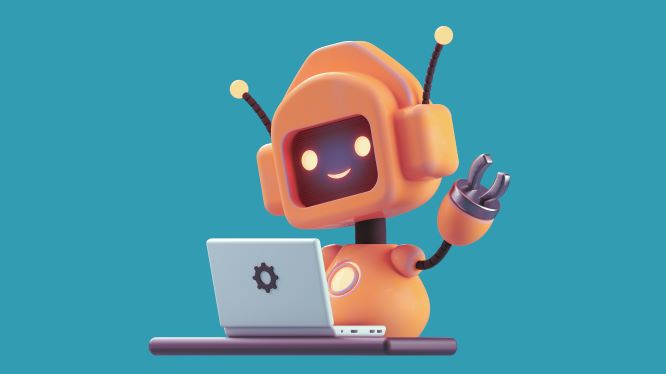



7 comments